
Top 10 WordPress Cache Plugins in 2024: Speed Up Your Website
A slow-loading WordPress website can negatively impact user experience, search engine rankings, and your bottom line. Caching is a crucial technique to dramatically improve website speed and performance. Caching plugins store static versions of your website’s pages, serving these cached files to visitors instead of processing the entire page request each time. This significantly reduces server load and improves page load times. This guide compares ten of the best WordPress caching plugins in 2024, helping you choose the right one for your website. Learn more about different caching types on our site: Page Caching, Object Caching, and Browser Caching.
1. WP Super Cache

Strengths: WP Super Cache is a long-standing, popular, and free plugin offering various caching levels (simple, expert, and super). Simple to configure and use, making it a great option for beginners.
Weaknesses: The free version has limited features compared to premium alternatives. The interface may feel outdated to some users. More advanced configurations can be challenging for non-technical users.
2. W3 Total Cache

Strengths: W3 Total Cache is a comprehensive caching solution offering a wide array of features, including CDN integration, database caching, and minification. Provides granular control over caching settings for advanced users.
Weaknesses: Highly configurable, leading to a steep learning curve for beginners. Can be resource-intensive on less powerful servers. Requires careful configuration to avoid conflicts.
3. LiteSpeed Cache
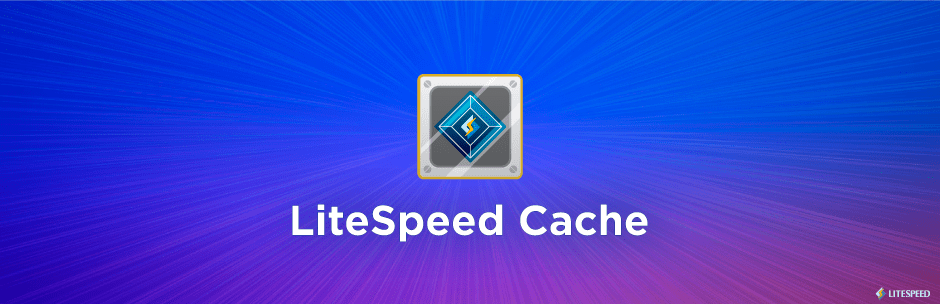
Strengths: LiteSpeed Cache is specifically designed for servers using the LiteSpeed web server. Offers excellent performance and ease of use for LiteSpeed users, often outperforming other options on this specific server platform.
Weaknesses: Only compatible with LiteSpeed web servers. Not suitable for other server environments.
4. Autoptimize

Strengths: Autoptimize excels at optimizing various aspects of website performance, including JavaScript, CSS, and HTML. It also supports caching, but it’s not its primary function. Great for improving page speed by minifying and aggregating assets.
Weaknesses: Advanced configuration options require a technical understanding. Not strictly a caching-only plugin; its benefits extend beyond simple caching.
5. Perfmatters

Strengths: Perfmatters is a premium plugin focused on performance optimization. It offers tools to easily disable or defer specific scripts and plugins, improving page load speed. Simple interface, even for non-technical users, focusing on eliminating performance bottlenecks.
Weaknesses: Premium plugin, requiring a purchase. While effective, it doesn’t provide comprehensive caching features like some other options.
6. Breeze
Strengths: Breeze is a lightweight and efficient caching plugin known for its ease of use. Provides comprehensive features while minimizing its impact on server resources.
Weaknesses: Fewer advanced configuration options compared to more powerful plugins. Limited features for users needing granular control over all aspects of caching.
7. Comet Cache

Strengths: Comet Cache provides a powerful and versatile caching solution with features like object caching and lazy loading. Provides good performance and ease of use, suitable for many websites.
Weaknesses: Might not be as widely known or well-documented as some more established plugins.
8. Cache Enabler

Strengths: Cache Enabler is a simple and lightweight plugin perfect for users seeking a basic caching solution without many complicated configurations. Easy to install and use, ideal for beginners.
Weaknesses: Lacks many advanced features found in more feature-rich plugins. Might not be as effective for complex or high-traffic websites.
9. WP Fastest Cache

Strengths: WP Fastest Cache offers different caching levels and several optimization features to improve the speed of your website. Easy to configure with a user-friendly interface.
Weaknesses: Free version has some limitations. May not be as feature-rich for complex caching needs as some competitor plugins.
10. Hummingbird
Strengths: Hummingbird belongs to a family of performance plugins. It is easy to set up for basic caching and works well with a larger, connected ecosystem of other management tools.
Weaknesses: A premium option, only available with a paid subscription to WPMU DEV.
Feature Comparison Table
| Plugin | Ease of Use | Features | Price | CDN Integration | Object Caching | Browser Caching |
|---|---|---|---|---|---|---|
| WP Super Cache | Beginner | Simple, Expert, Super caching modes | Free | Yes | No | Yes |
| W3 Total Cache | Advanced | Extensive; CDN, DB, Minification | Free | Yes | Yes | Yes |
| LiteSpeed Cache | Beginner | Optimized for LiteSpeed web server | Free | Yes | Yes | Yes |
| Autoptimize | Intermediate | JS, CSS, HTML optimization; caching | Free | No | No | Yes |
| Perfmatters | Beginner | Performance optimization; limited caching | Premium | No | No | No |
| Breeze | Beginner | Simple, efficient caching | Free | Yes | Yes | Yes |
| Comet Cache | Intermediate | Object caching, lazy loading | Free | Yes | Yes | Yes |
| Cache Enabler | Beginner | Basic caching | Free | No | No | Yes |
| WP Fastest Cache | Beginner | Multiple caching levels, optimizations | Free/Premium | Yes | No | Yes |
| Hummingbird | Beginner | Basic caching, part of a larger suite | Premium | Yes | Yes | Yes |
Choosing the Right Caching Plugin: Key Considerations
Selecting the optimal WordPress caching plugin depends on several factors:
- Technical Expertise: If you’re not technically inclined, opt for a user-friendly plugin with minimal configuration options. More advanced plugins, while offering greater control, often require a stronger technical understanding.
- Server Environment: Ensure the plugin is compatible with your web server (e.g., Apache, Nginx, LiteSpeed).
- Website Traffic: High-traffic websites may benefit from plugins with better resource management capability, while simple sites can potentially utilize lighter-weight plugins.
- Features: Determine which features are essential for your website (CDN integration, database caching, object caching, minification).
- Compatibility: Before installing any plugin, check compatibility with your theme and other plugins to prevent conflicts. Always back up your website before significant changes.
This list is not exhaustive, and the plugin landscape changes constantly. Always thoroughly research and, ideally, test several free options before choosing a paid plugin. Consider reading recent reviews and checking plugin support forums to assess the plugin’s reputation and responsiveness to user issues. Remember that choosing the right caching plugin is only one part of optimizing your WordPress website’s performance. Combining caching with other optimization techniques – such as image optimization, code minification, and efficient database management – will yield the best results.
UltimateWebSpeed Team
The UltimateWebSpeed Team is a group of passionate web performance experts dedicated to helping you optimize your website for speed and efficiency.
Follow on Twitter